
Main Site
Wimpbasic
Resources

Software for RISC OS Computers
The Passwords Information Page
Please note this software will only run on Risc OS Computers.
Here are two screenshots of the new version. The first one is of the new view window.
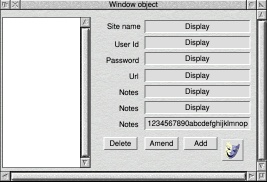
As you can see there are now more fields for you to fill in (or not)!
The mask icon allows you to hide the field contents, useful if someone comes into the room.
There are likely to be other functions added, however they will be in a later release.
The next image is a shot of the new choices window.
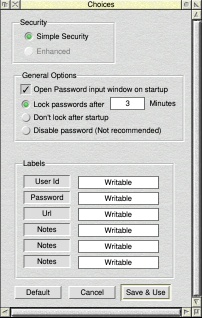
Note that the labels for the fields can be changed for your own purposes. You can now also determine how the security is implemented. You can unlock once, or have it relock if no use is made after 3 minutes, although, this is user definable.
WINNER OF THE 2001 WIMPBASIC COMPETITION |
BEST UTILITY |
Thank you to all of you who voted for this software. |
Important : Read the !help file before using the software.
Description
I have an increasing number of passwords for various sites on the web. Many of these were stuck on post it notes on my pinboard. Not very secure! The software allows you to store upto 99 site passwords, including an identifier if necessary. You also store a site descriptor, usually the name of the site that the password gains access to.
All of the details are stored in a simple encrypted form. It won't hold back the likes of the NSA or GCHQ but it will keep family members out!
Important Note
Following newsgroup posting I thought that I should make the level of security clear.
The program does encrypt the data using a simple encryption system. It is designed to stop family members casual observers loading the file into a text editor and retrieving the information.
If you feel that the level of security is not strong enough then Passwords is probably not for you.
Version 1.51 - Dated 10/08/01
The new version has been enhanced with a user ID field. As a consequence when the file is converted to the new file format, entries in the comment fields are assumed to be user ids. Going through my own password file I found that I mainly used the comment field for the user ID. If this is a real problem let me know, and I will produce a seperate conversion program.
The file structure has changed radically for this version. Later version (if they are wanted) will have better encryption, and a multiuser capability. The good news is for the later versions the file structure won't need to change again.
To install the software, simply drag the application out of the archive onto your harddisc.
Version 1.54 - Dated 16/12/01
The new version does not alter your data files.
In the new version a simple sort routine has been implemented. It is accessable from the main window menu.
Also new to this version are two configurable items. Hide main window and open on startup. The first option merely hides the main window on clicking reveal. The second opens the password input window and grabs focus.
To Upgrade, make a backup of your old version, then simply drag the new version over the old. The first time you run the new version the file conversion will take place, and a message displayed. The old data file is retained if things go wrong. I have been successfully using the software without problems for the last fortnight.
Please read the !help file before using
The software has the following features :
- Password protected.
- Encrypted data.
- Single click lock (Using the adjust button on the mouse).
- Time out lock. If you don't actively use the window it closes after a couple of minutes.
- Last update.
- 01/05/2001 Password input window is automatically given input focus.
- 10/08/2001 New user ID field added, new file structure, two minor bugs ironed out.Can now take 99 entries.
Some new ideas
Following an e-mail from down under I am considering making a few changes to the program. This is going to be a minor update, nothing too radical at this point.
Ideas being considered :
- When the window with the Password and related details is open the main window closes.The main window re-opens when the reveal window is closed.
- The password input window to open on startup.
- User configurable options. Possibly to include length of time window is open before closing.
- Points 1 & 2 user configurable.
- A version which has no iconbar icon.
- An Argonet Voyager VIX version.
- Ability to sort the list into alphabetical order.
- The ability to store web addresses on the record, and then click to go to that site.
Other ideas put foward but not planned for implementation (yet) :
- Additional fields (required for internet banking security)
- Option to have main window(s) open with no auto closing (Considering security on this one).
- Option to have a clock reset button on the window.
- Seperate books as per Bookmaker to reduce length of lists.
- Multiuser capability. Is anyone using more than one copy for family use etc?
If you have any other suggestions, or niggles that are not listed contact me. It may/may not make the next release but will
be considered. It is because of the enthusiastic response by users that this program is constantly being looked at. (I also use it a great deal).
software@jpeachey.co.uk
Interesting Wimpbasic techniques.
The software makes use of Panes. This is a subject that I have struggled with, during the creation of the software, and it is only with the help of David Jackson, technical director of Clares that I managed to get the software completed. Significantly the Clares solution used wimp icons to hold the descriptor names. My program reads in data from an array and then prints it on screen.
The hardest part of puting the fixed pane on screen was to actually make sure that it stays in the same place after the first update. The software could have used a dynamic menu, but would look very strange if it had 99 entries. I'm not sure though whether this scrollable pane meets the style guide rules, however this type of scrollable pane appears quite a lot these days.
Important : Read the !help file before using the software.
 |
| Back |
