

Software for RISC OS Computers
Introduction
I used to have three web sites to look after. Being somewhat of a how many people have been to my site person, (Geek?), I started keeping a note of the numbers of visitors on a piece of paper, which of course kept getting lost. Being bored somewhat, I decided it would make a nice simple programming project. Webtotals is the result.
The current version is 3.02a. There are no added features. It has been totally re-written due to the fact that WimpBasic is no longer compatible with Iyonix and the A9Home. The old version does work under Aemulor, however who wants to run emulated software? Not me. This version of the software has been written with Joe Taylors excellent AppBasic, and compiled with Castles ABC compiler. It does not necessarily need compiling, but after some abuse with my software I have decided that all new versions will be closed source.
The other major change has been the use of the toolbox to develop the wimp interface. This means the program is less memory hungry, and utilizes the shared modules that come with every RISC OS computer.
Now the program has been converted I'm quite happy to receive ideas for improvements.
The program is dead easy to use, so what follows is a very simple guide, but really it can't get any simpler.
Click select on the iconbar and you will be presented with the following window :-
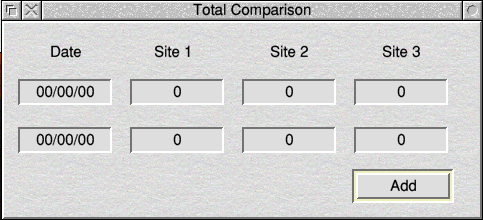
The window will show you the last two entries that you have recorded.
Click on 'Add' and the following window opens :-
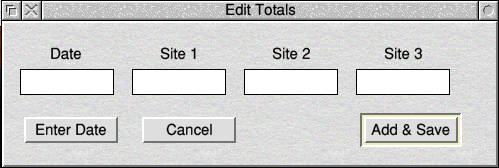
This window allows you to make new entries in the data file. The fields are all self explanatory. The buttons are also reasonably self evident. However I will comment on the enter date button. Clicking on this button will fill in the date field for you, based on your system clock settings. Date format is DD/MM/YY.
Obviously you want to have your sites names as the headings. To do this select options from the iconbar menu. The following window will appear :-
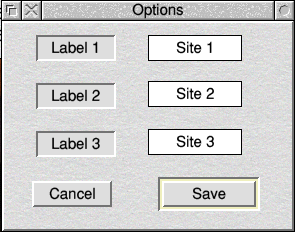
Simply enter your sites names click save and you're off!
If you want to see a complete record then simply use the export option (From either the iconbar menu or main window menu). This produces a plain text file for you to do what you want with.
I said the program was simple.
02 Apr 2020
